Migrating your ERP system is a big step, and when it comes to Odoo, the process can either be a game-changer or a major headache. Businesses often upgrade to newer versions of Odoo, such as Odoo 17 or the upcoming Odoo 18, to benefit from improved features, performance, and scalability. However, migration is not a simple copy-paste job. It requires careful planning, technical expertise, and thorough testing.
In this blog, we will explore the top 7 Odoo migration mistakes businesses make and how to avoid them to ensure a smooth, error-free transition.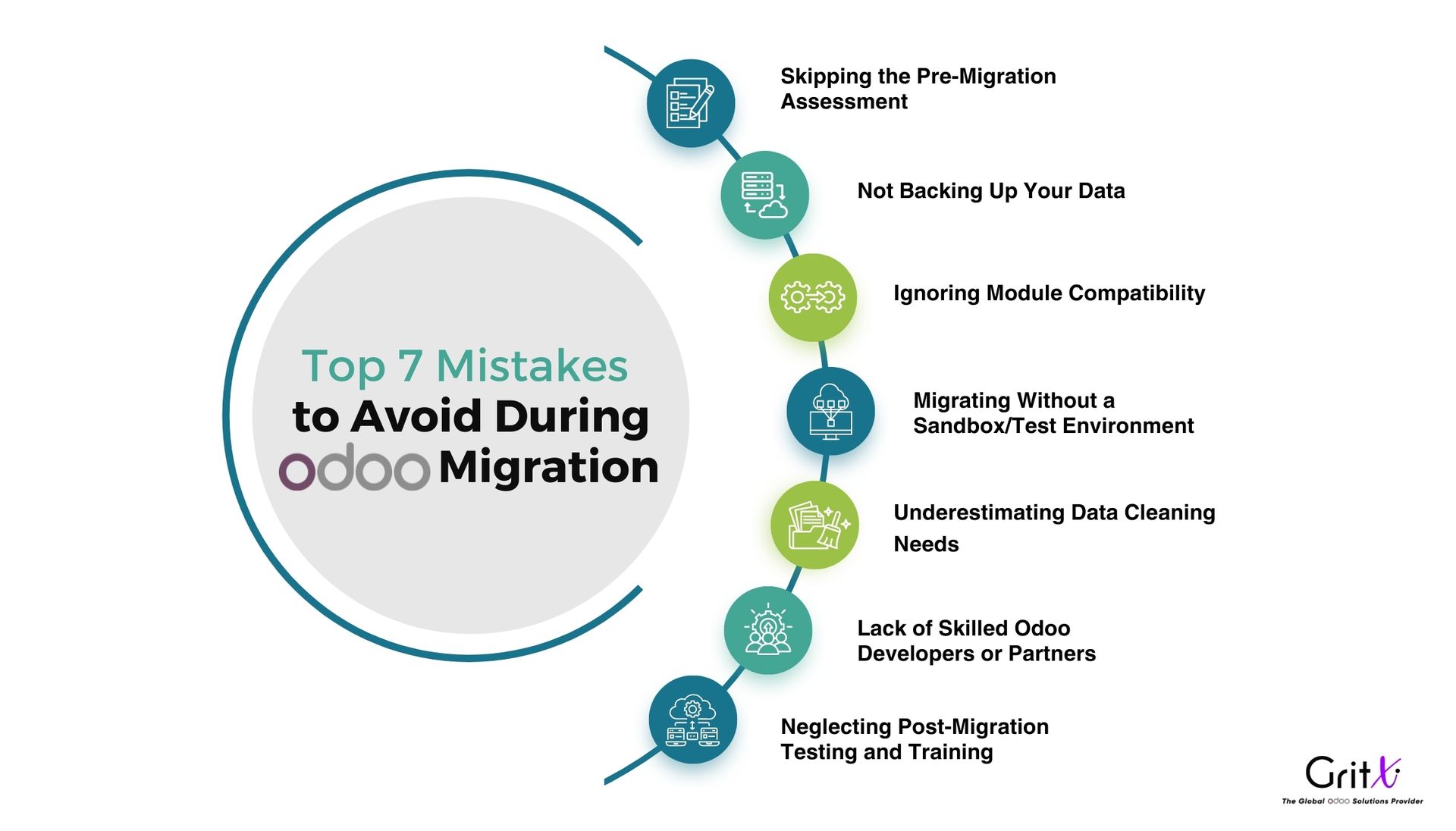
1. Skipping the Pre-Migration Assessment
One of the most common Odoo migration mistakes is diving straight into the migration without evaluating your current setup. Every Odoo implementation is unique, with its own custom modules, workflows, and integrations.
Why it's a mistake:
- Failing to analyze the existing system can result in overlooked modules or data.
- It can cause compatibility issues with new Odoo versions.
Solution:
- Conduct a thorough pre-migration assessment.
- Identify customizations, third-party modules, and data structure.
- Create a migration strategy tailored to your business needs.
2. Not Backing Up Your Data
Data is the heart of your business operations. Yet, some companies neglect to create proper backups before starting migration.
Why it's a mistake:
- If something goes wrong during the migration, you risk permanent data loss.
Solution:
- Perform a full backup of your database, files, and modules.
- Use Odoo’s built-in backup tools or external solutions.
- Store backups in secure, offsite locations.
3. Ignoring Module Compatibility
Odoo upgrades often involve changes in architecture and module structure. Not all modules, especially custom or third-party ones, are compatible with newer versions.
Why it's a mistake:
- Incompatible modules can break functionality.
- They can also cause errors during or after migration.
Solution:
- List all installed modules and check their compatibility.
- Update or refactor custom modules according to the new version.
- Replace outdated modules with official alternatives if available.
4. Migrating Without a Sandbox/Test Environment
Testing is a crucial phase that many businesses rush through or ignore entirely.
Why it's a mistake:
- Migrating directly on a live server increases the risk of downtime and data corruption.
Solution:
- Set up a separate testing environment (sandbox).
- Run the entire migration process here first.
- Test all business processes, user roles, and data integrity.
5. Underestimating Data Cleaning Needs
Dirty data leads to poor business decisions and can severely hamper the functionality of your new Odoo system.
Why it's a mistake:
- Migrating unstructured or outdated data clutters the new system.
- It affects reporting accuracy and system performance.
Solution:
- Audit and clean your data before migration.
- Remove duplicates, outdated entries, and irrelevant data fields.
- Standardize naming conventions and formats.
6. Lack of Skilled Odoo Developers or Partners
Odoo migration isn’t a DIY project unless your team is deeply experienced with the platform.
Why it's a mistake:
- In-house teams often lack the technical expertise to handle complex migrations.
- Missteps can result in bugs, performance issues, and security risks.
Solution:
- Hire experienced Odoo developers or certified Odoo partners.
- Check their track record with similar migrations.
- Ensure they follow best practices and offer post-migration support.
7. Neglecting Post-Migration Testing and Training
Many businesses assume the job is done once the new version is installed. That’s far from the truth.
Why it's a mistake:
- Without proper testing, bugs may go unnoticed.
- Employees may struggle to adapt to the new system, leading to productivity loss.
Solution:
- Conduct end-to-end testing post-migration.
- Involve department heads and end-users in user acceptance testing (UAT).
- Provide comprehensive training and documentation for your staff.

Best Practices for a Successful Odoo Migration
Now that we’ve covered what not to do, here are some best practices to keep your migration smooth:
- Plan Ahead: Create a detailed migration plan with timelines and resource allocation.
- Involve Key Stakeholders: Keep your teams informed and involved throughout the process.
- Document Everything: Track issues, resolutions, and changes for future reference.
- Ensure Compliance: Verify that your new setup complies with industry regulations and data protection laws.
- Monitor Performance: Post-migration, continuously monitor system performance and user feedback.
Final Thoughts
Odoo migration can be a turning point for your business—unlocking better features, improved workflows, and scalability. But the journey can be riddled with pitfalls if not handled properly. By avoiding these top 7 Odoo migration mistakes, you can protect your data, reduce downtime, and maximize ROI.
Whether you’re migrating from an older Odoo version or switching from another ERP system, make sure you partner with experts who understand the process inside-out.
Ready to migrate your Odoo system safely and efficiently? Consult with our Odoo migration experts and take the first step towards a seamless transition.
Top 7 Mistakes to Avoid During Odoo Migration