In today's rapidly evolving business environment, managing complex workflows can become a major bottleneck. As companies scale and diversify, their operations become increasingly intricate, involving multiple departments, data silos, and redundant manual processes. This complexity often leads to inefficiencies, increased operational costs, and errors that can hurt overall business performance.
To address these challenges, many companies are turning to ERP (Enterprise Resource Planning) solutions like Odoo. Odoo ERP stands out as a powerful, open-source platform that helps streamline and automate business processes across various industries. In this blog, we will explore five proven ways to simplify complex business workflows using Odoo ERP and why it should be a cornerstone of your digital transformation journey.
Why Simplifying Workflows Is Crucial for Business Success
Workflow simplification is no longer a luxury—it's a necessity. Complex and disconnected processes can:
- Lead to miscommunication between departments
- Increase manual work and human errors
- Delay decision-making due to lack of real-time data
- Inflate operational costs
By streamlining your workflows, you enable:
- Faster task execution
- Improved team collaboration
- Better resource utilization
- Enhanced customer experiences
With Odoo ERP, businesses can achieve all this and more through automation, integration, and customization.
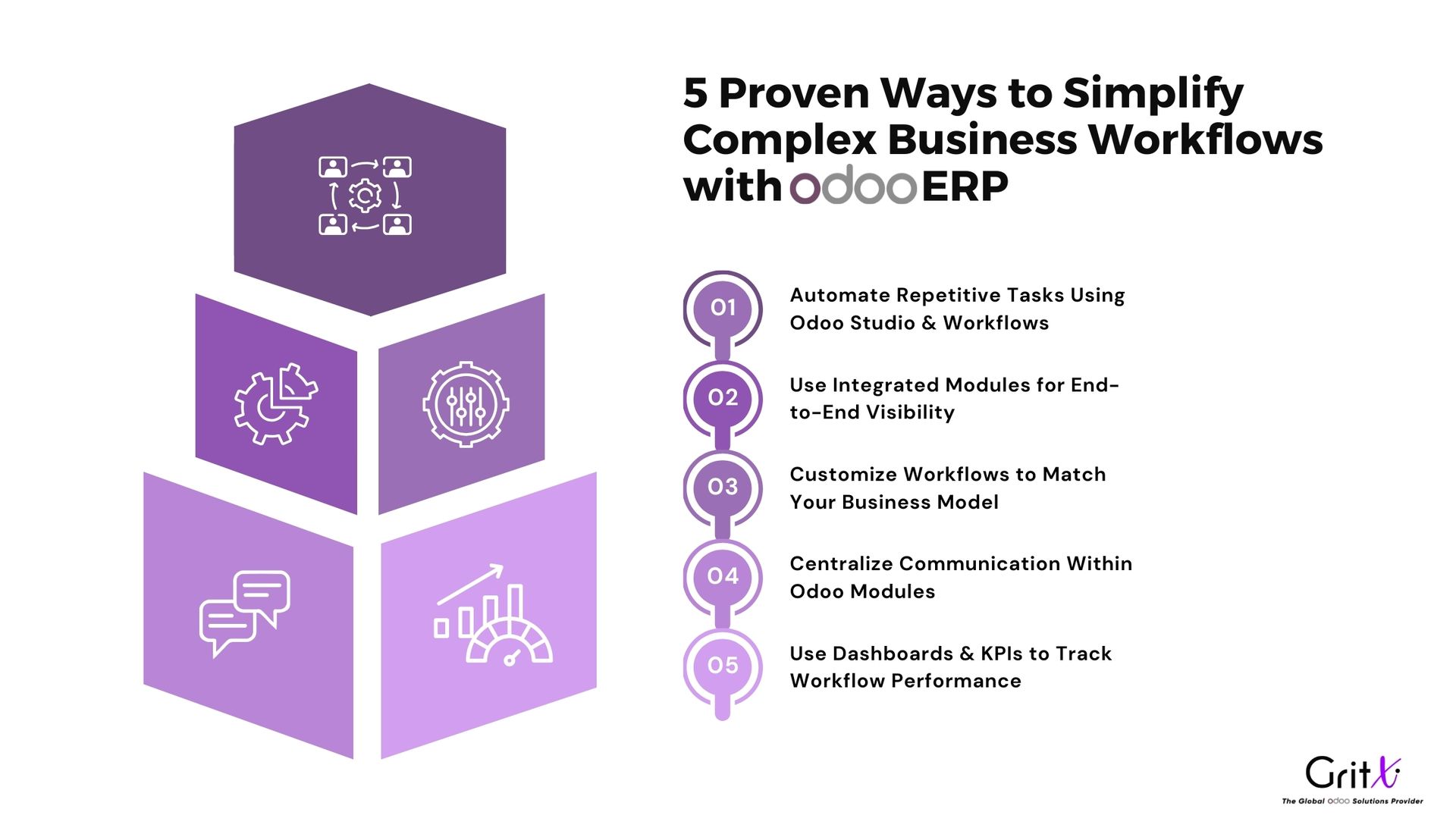
1. Automate Repetitive Tasks Using Odoo Studio & Workflows
One of the most effective ways to reduce complexity is to eliminate manual, repetitive tasks. Odoo makes this easy with its built-in automation features and Odoo Studio.
How It Works:
- Define custom workflows with triggers and automated actions
- Create approval hierarchies for different processes
- Automate emails, invoice generation, and status updates
Example: A sales order automatically triggers invoice creation and notifies the finance team when confirmed.
Benefits:
- Saves time and labor
- Reduces risk of human error
- Ensures consistency in operations
Odoo’s automation tools are user-friendly and don’t require advanced programming skills, making them accessible even for non-technical users.
2. Use Integrated Modules for End-to-End Visibility
Odoo offers a wide range of integrated modules that work together seamlessly. This eliminates the need for third-party applications and data duplication.
Key Modules:
- Sales & CRM: Track leads, opportunities, and customer interactions
- Inventory & Purchase: Manage stock levels and supplier relationships
- Accounting: Automate financial transactions and reporting
- Project Management: Assign tasks, set deadlines, and track project status
Real Benefit:
Having all departments operate on a single platform ensures that data is consistent and accessible in real time. Teams no longer have to rely on scattered spreadsheets or disconnected software.
Example: When a sales rep closes a deal in the CRM, inventory is automatically updated, and the finance module prepares the invoice.
3. Customize Workflows to Match Your Business Model
Every business is unique, and a one-size-fits-all solution rarely works. Odoo ERP allows deep customization of workflows to align with your specific processes.
How Custom Workflows Help:
- Reflect real-world approval chains
- Create conditional rules (e.g., send quotes for approval only if above $10,000)
- Add new stages or steps to suit your operational style
Using Odoo Studio, you can:
- Add fields and modules
- Modify views and actions
- Customize business logic
Outcome:
A system that works with your team instead of forcing them to adapt to rigid software constraints.
4. Centralize Communication Within Odoo Modules
Miscommunication is one of the main causes of workflow failure. Emails, chats, and calls outside the ERP can lead to missed updates and conflicting information.
Odoo solves this with its built-in communication tools:
Features:
- Chatter: Real-time activity feed for every record
- Notes: Add private or public notes to documents
- Scheduled Activities: Assign and track tasks with due dates
Example: A purchase order has a discussion thread involving procurement, finance, and warehouse—all within the PO itself.
Why It Matters:
- Centralized record of decisions and changes
- Reduces reliance on external communication tools
- Increases accountability and transparency
5. Use Dashboards & KPIs to Track Workflow Performance
It’s not enough to simplify workflows—you must also measure their effectiveness. Odoo provides robust reporting and dashboard capabilities that help you track performance in real time.
Key Metrics to Monitor:
- Task completion rates
- Order fulfillment times
- Inventory turnover ratio
- Customer response times
Using Odoo Dashboards, you can:
- Create visual reports
- Customize KPIs for different teams
- Drill down into specific performance areas
Example: A sales manager can view weekly lead conversion rates and adjust strategy accordingly.
Business Impact:
- Faster identification of bottlenecks
- Data-driven decision-making
- Continuous improvement of business processes
Conclusion: Simplify to Scale with Odoo ERP
Simplifying complex business workflows isn’t just about making things easier—it’s about setting your company up for sustainable growth. Odoo ERP provides the tools you need to automate, integrate, and optimize every aspect of your operations.
With the ability to customize workflows, centralize communication, and monitor real-time performance, Odoo empowers businesses to operate more efficiently and competitively.
If you’re ready to take the next step in simplifying your business workflows, partner with Gritxi—your trusted Odoo experts.
Want to see how Odoo can transform your operations? Book a free consultation with Gritxi today.
5 Proven Ways to Simplify Complex Business Workflows with Odoo ERP